About Facebook Timeline:
In the past few months, Facebook had launched a timeline feature which provides the users the knowledge of their activity on facebook by date and time. In the facebook timeline profile of your friends, you can view the activities of your friends by date and time. For example, if you want to view any activity of your friend in the month of November in 2011, then you can just click on the November month in 2011 on the timeline profile of facebook, and you can gain access to every activity that your friend has done in the month of November.
Make your movie:
Recently, the facebook timeline profile has included a new application. This application can turn your facebook timeline profile into a movie. By making a timeline movie of your profile, you can view your most liked posts and photos in the form of a video. This task is not so tough and you can use this application without any hard work.
The main thing you have to do is to visit the application which is named as Timeline Movie Maker which is available on the website. At this webpage you will get an option at the bottom of the page featuring Make Your Movie. Just a single click on that option and you will be able to convert your timeline profile into a movie.
After this process, a webpage will pop-up which will ask you to enter application by logging in into your profile. On the right top corner of the web page, you will find an option which specifies Log In With Facebook. Some information was given on this page following with some requirements which will be used by this application such as the basic info of your profile, your email address, the activities of your profile, and the recent story of your profile.
Once you done logging in the app with your facebook profile, you have to permt the app to access posts in your news feed and access your custom friend lists by pressing the Allow button.
You have to just click on that option if you are satisfied with all the conditions which are mentioned below and are required for this application.
After clicking on that option, your movie will now be processed and this will take some time. And after the completion of this process, you can now enjoy the show.
Note: To make your movie, you need at least 50 photos that you’ve shared with Friends or Public.
This article is written by Blake Sanders. He is an expert on link building with a focus on high quality. Blake writes for The Search Labs link building agency

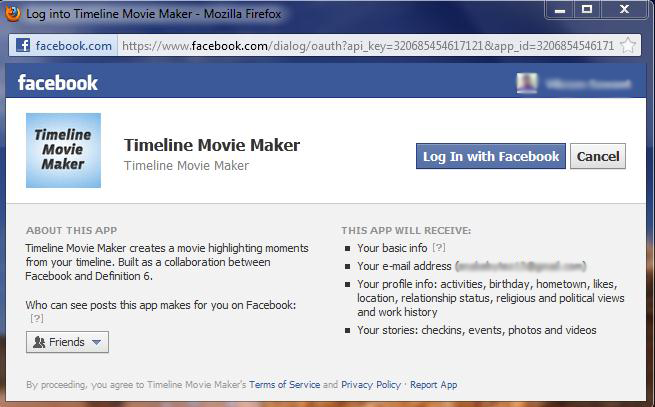
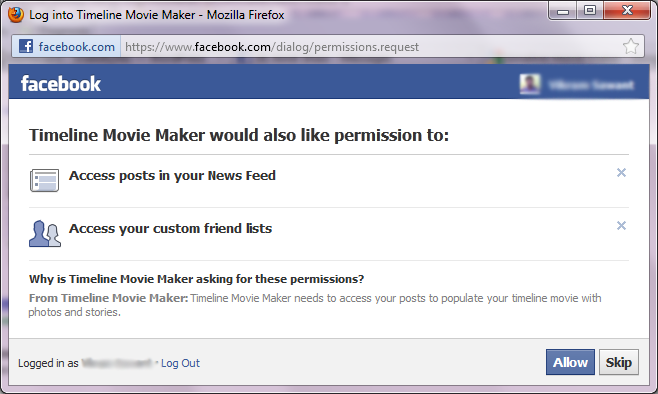










0 comments:
Post a Comment